Win10系统无法登录微软账户怎么办?

出现这样棘手的问题,小编在外媒上查阅了资料,找到解决方法为:
Open 'Internet Explorer', click the 'Gear' icon, select 'Internet Options'...
Select 'Advanced' tab...
Take the scrollbar to bottom...
Mark these options:
"Use SSL 2.0"
"Use SSL 3.0"
"Use TSL 1.0"
"Use TSL 1.1"
"Use TSL 1.2"
Click 'Ok' button...
Try again, the "Something went wrong" error should be gone...
懂英文的用户就无需往下看了,下面小编给大家介绍下国语版教材^_^:
1、打开IE浏览器,点击右上角的齿轮图标,选择“Internet 选项”;
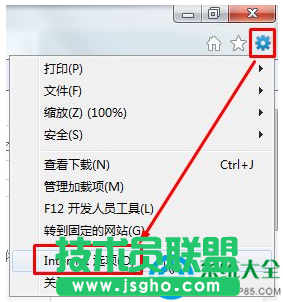
2、在“Internet 选项”界面点击“高级选卡”,在设置框中将“使用SSL 2.0”、“使用SSL 3.0”、“使用SSL 1.0”、“使用SSL 1.1”、“使用SSL 1.2” 5项勾选起来,点击应用并确定;
